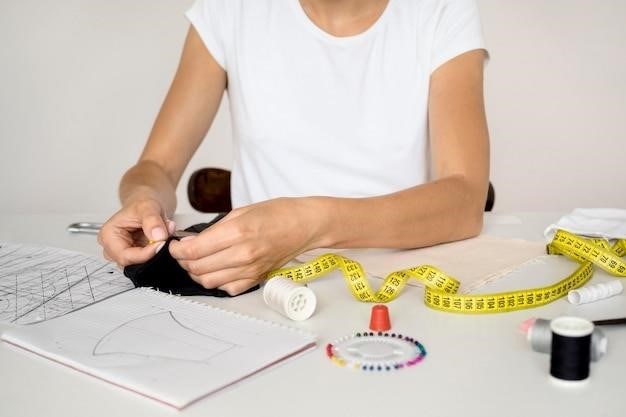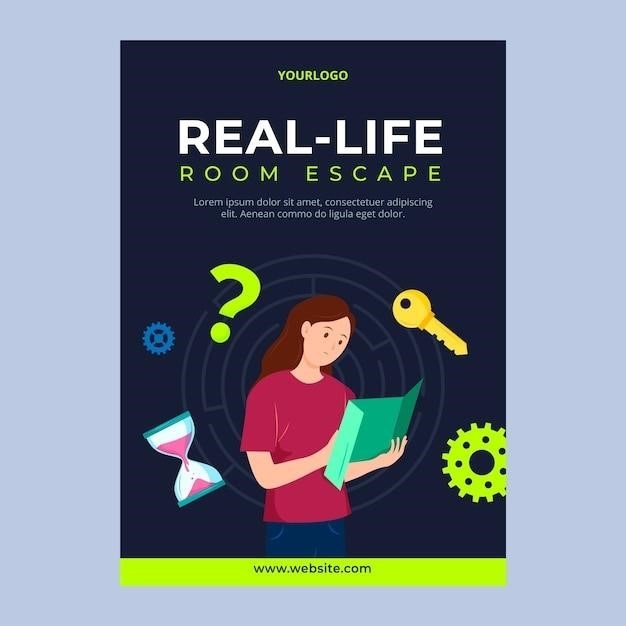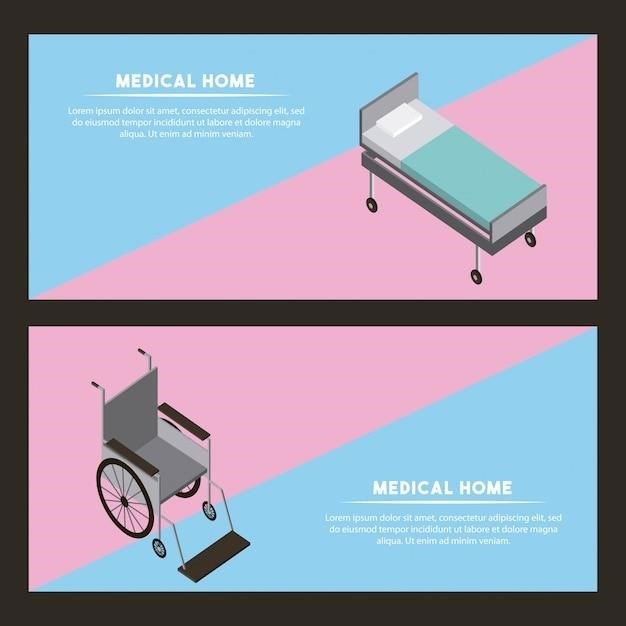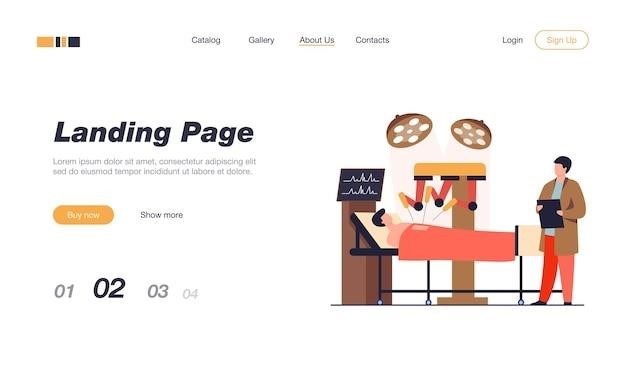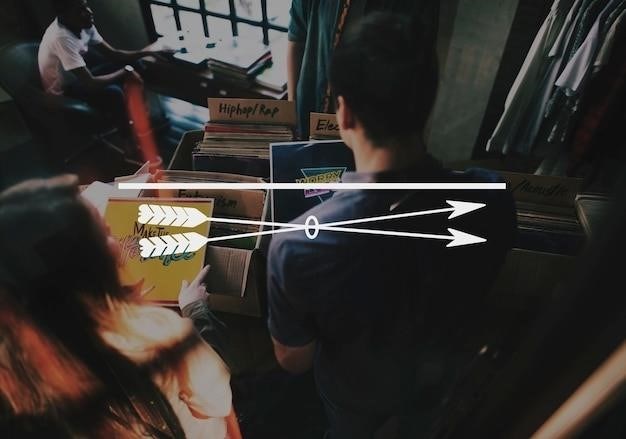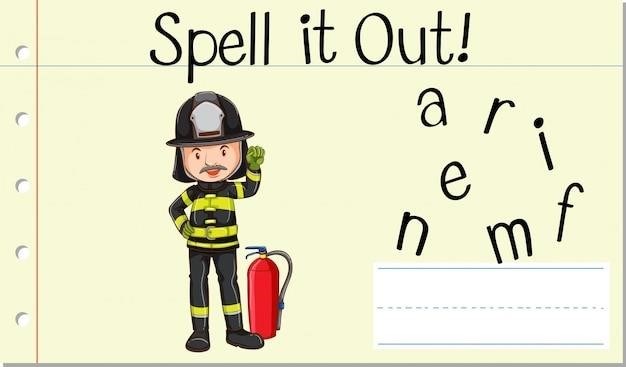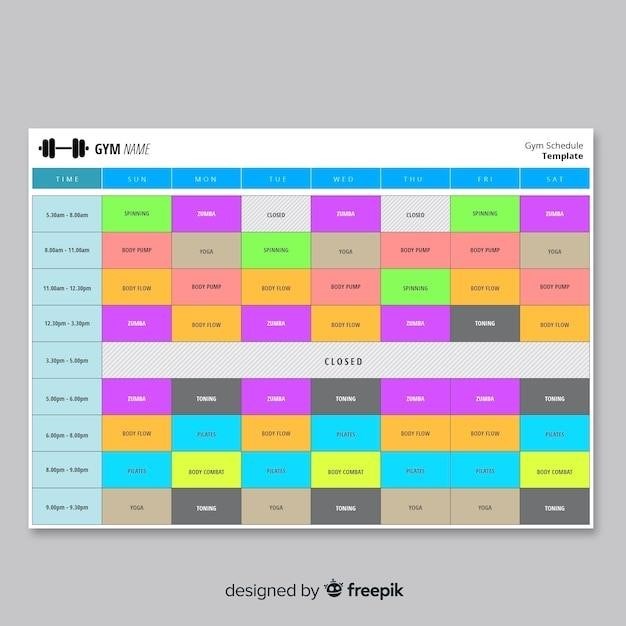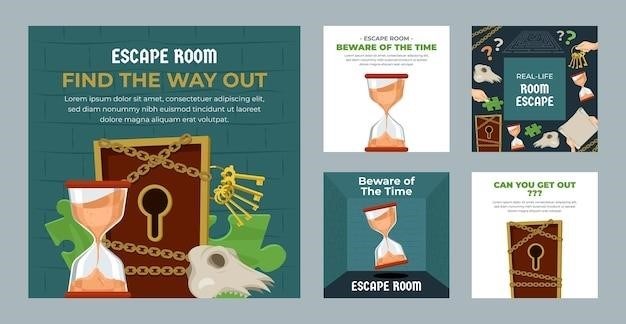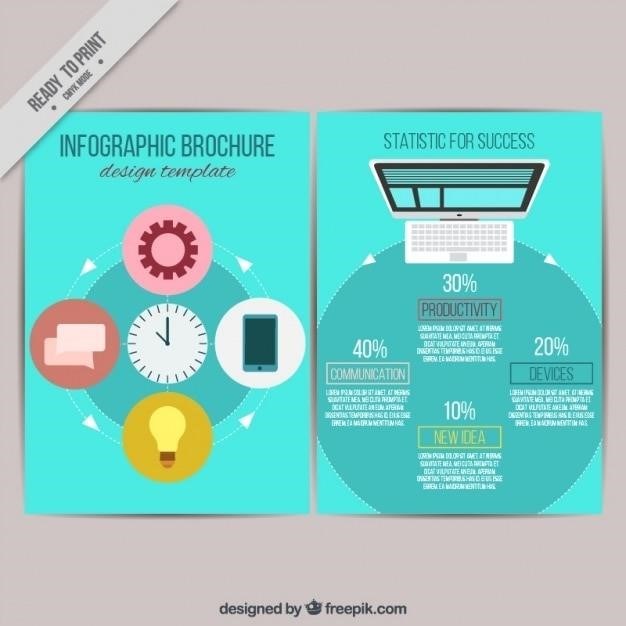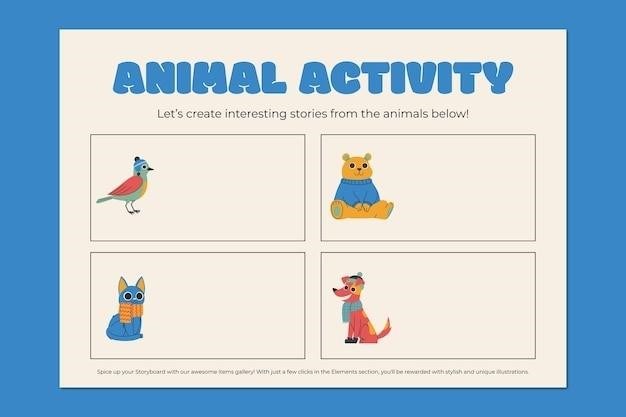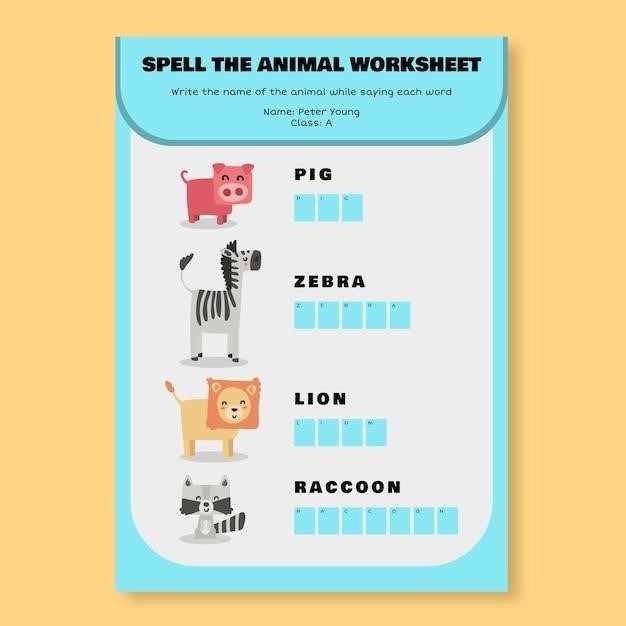Pre-Employment Physical Forms⁚ A Comprehensive Guide
A pre-employment physical form is a document that employers require potential employees to complete as part of the hiring process. It assesses the candidates physical ability to perform job duties effectively and safely. This form helps ensure that potential employees are medically and physically fit for the job.
What is a Pre-Employment Physical Form?
A pre-employment physical form, also known as a pre-employment medical examination form, is a standardized document used by employers to assess the physical and mental health of potential employees. It is designed to evaluate a candidate’s ability to safely and effectively perform the tasks and duties required by the job. These forms typically gather information about the candidate’s medical history, including any pre-existing conditions, medications, allergies, and past injuries. They may also include questions about current health status, lifestyle habits, and any limitations that could affect job performance.
The specific components of a pre-employment physical form can vary depending on the industry, job requirements, and local regulations. Some common elements include⁚
- Personal information (name, address, date of birth, etc.)
- Medical history (past illnesses, surgeries, medications, allergies)
- Current health status (blood pressure, weight, vision, hearing)
- Physical abilities (lifting, bending, reaching, etc.)
- Mental health (stress management, emotional stability)
- Drug and alcohol use (current and past)
- Immunization records (vaccinations)
- Doctor’s signature and date
Pre-employment physical forms are often used in conjunction with other screening processes, such as background checks and drug tests, to ensure the overall suitability of candidates for the position.
The Purpose of Pre-Employment Physical Forms
Pre-employment physical forms serve several crucial purposes in the hiring process, primarily focusing on ensuring the safety and well-being of both the employee and the workplace. These forms are designed to provide employers with valuable information about a candidate’s physical and mental capabilities, helping them make informed decisions about their suitability for the job. Here are some key purposes⁚
- Workplace Safety⁚ Pre-employment physical forms help identify potential health risks that could pose safety hazards in the workplace. For example, if a job involves heavy lifting, the form can assess a candidate’s ability to perform these tasks safely.
- Job Performance⁚ The forms ensure that candidates possess the physical and mental capabilities required to perform the job effectively. This can include assessing factors like vision, hearing, dexterity, and cognitive function, depending on the specific job demands.
- Legal Compliance⁚ Pre-employment physical forms help employers comply with relevant laws and regulations, particularly those related to workplace safety, discrimination, and disability. They provide a standardized framework for assessing health and fitness while adhering to legal guidelines.
- Reduced Risk⁚ By identifying potential health risks early in the hiring process, employers can mitigate the risk of workplace accidents, injuries, and illnesses. This can lead to a safer work environment and reduce the potential for costly legal claims.
- Employee Well-being⁚ Pre-employment physical forms can promote employee well-being by ensuring that candidates are physically and mentally suited for the job. This can lead to higher job satisfaction, improved productivity, and reduced absenteeism.
Overall, pre-employment physical forms are an essential component of a comprehensive hiring process, helping employers create a safe and productive workplace for their employees.
Key Components of a Pre-Employment Physical Form
Pre-employment physical forms typically encompass a range of sections designed to assess a candidate’s physical and mental fitness for the job. The specific components may vary depending on the industry, job requirements, and legal regulations. However, common elements often include⁚
- Personal Information⁚ This section gathers basic information about the candidate, including name, address, date of birth, and contact details.
- Medical History⁚ This section inquires about the candidate’s past medical conditions, surgeries, medications, and allergies. It aims to identify any potential health risks that could impact their ability to perform the job safely.
- Physical Examination⁚ This section involves a comprehensive physical assessment conducted by a healthcare professional. It typically includes measurements of height, weight, blood pressure, and heart rate, as well as assessments of vision, hearing, and musculoskeletal function.
- Mental Health Assessment⁚ Depending on the nature of the job, the form may include questions related to mental health, such as anxiety, depression, or stress levels. This is particularly relevant for roles that require significant mental acuity or interaction with others.
- Drug Screening⁚ Many employers require drug screening as part of the pre-employment physical process. This involves testing for the presence of illegal drugs or substances that could impair job performance or safety.
- Vaccinations⁚ The form may require documentation of vaccinations, particularly for positions that involve contact with vulnerable populations or exposure to certain infectious diseases.
- Physician’s Review and Signature⁚ The form typically requires a physician to review the results of the physical examination, assess the candidate’s overall health, and sign off on the form.
The specific content and format of a pre-employment physical form can vary depending on the employer and the job requirements. It is crucial to ensure that the form is compliant with applicable laws and regulations.
When are Pre-Employment Physical Forms Required?
The requirement for pre-employment physical forms varies significantly depending on factors such as the industry, job role, and local regulations. Some positions, particularly those involving physically demanding tasks, potential exposure to hazardous materials, or interaction with vulnerable populations, often mandate pre-employment physicals. Here are some common scenarios where pre-employment physical forms are frequently required⁚
- Physically Demanding Roles⁚ Jobs that involve heavy lifting, repetitive motions, or prolonged standing often require pre-employment physicals to ensure that candidates possess the necessary physical capabilities to perform the job safely and effectively. Examples include construction workers, warehouse workers, and delivery drivers.
- Healthcare Positions⁚ Pre-employment physicals are generally mandatory for healthcare professionals, such as nurses, doctors, and other medical personnel. These forms assess the candidate’s health and fitness to provide safe and effective medical care.
- Safety-Sensitive Roles⁚ Jobs that involve operating machinery, driving vehicles, or working with hazardous materials often require pre-employment physicals to assess the candidate’s physical and mental fitness to handle these responsibilities safely. This could include positions like pilots, truck drivers, and factory workers.
- Government and Military Positions⁚ Many government and military jobs require pre-employment physicals to ensure that candidates meet the rigorous physical and mental standards required for service.
- Specific Industry Regulations⁚ Certain industries have specific regulations that mandate pre-employment physicals. For instance, the transportation industry may require pre-employment physicals for commercial drivers, while the food industry may require them for food handlers.
It’s essential to note that the specific requirements can vary depending on the employer and the specific job role. It’s always advisable to clarify the pre-employment physical requirements with the potential employer before accepting a job offer.

Benefits of Using Pre-Employment Physical Forms
Pre-employment physical forms offer numerous benefits for both employers and employees, contributing to a safer and more productive work environment. Here are some key advantages of incorporating pre-employment physical forms into the hiring process⁚
- Improved Workplace Safety⁚ Pre-employment physicals help identify potential health risks that could impact an employee’s ability to perform their job safely. By identifying conditions like cardiovascular problems, musculoskeletal issues, or respiratory limitations, employers can take steps to mitigate risks and prevent workplace accidents or injuries.
- Reduced Workers’ Compensation Claims⁚ Pre-employment physicals can help reduce workers’ compensation claims by identifying pre-existing conditions that could contribute to future injuries. This can lead to lower insurance premiums and a more stable financial environment for the employer.
- Enhanced Productivity⁚ By ensuring that employees are physically fit for their jobs, employers can enhance productivity. Employees who are physically capable and free from health concerns that could affect their work performance are likely to be more productive and efficient.
- Reduced Absenteeism⁚ Pre-employment physicals can help identify health issues that might lead to frequent absences. By addressing these issues early, employers can reduce employee absenteeism and maintain a consistent workforce.
- Legal Compliance⁚ In certain industries, pre-employment physicals may be required by law or regulatory bodies. By conducting these exams, employers can ensure compliance with these regulations and avoid legal issues.
- Improved Employee Morale⁚ Pre-employment physicals demonstrate the employer’s commitment to the health and well-being of their employees. This can foster a positive work environment and boost employee morale, leading to greater job satisfaction.
Overall, pre-employment physical forms can be a valuable tool for employers seeking to create a safe, productive, and legally compliant workplace. While there may be some costs associated with these exams, the potential benefits in terms of reduced risks, improved employee well-being, and increased productivity can significantly outweigh the expenses.
How to Fill Out a Pre-Employment Physical Form
Filling out a pre-employment physical form accurately and completely is crucial for ensuring a smooth and efficient hiring process. Here’s a step-by-step guide to help you navigate the process⁚
- Read the Instructions Carefully⁚ Begin by thoroughly reading the instructions provided on the form. Pay attention to any specific requirements, such as the need for a physician’s signature or the format for providing medical history.
- Provide Accurate Personal Information⁚ Fill in your personal details accurately, including your name, address, contact information, and date of birth. Ensure that all information is correct and legible.
- Complete Medical History⁚ Be honest and comprehensive when answering questions about your medical history. Include details about any past illnesses, surgeries, medications, allergies, or chronic conditions. If you’re unsure about a question, consult with your doctor or a healthcare professional.
- Answer Questions about Lifestyle⁚ The form may include questions about your lifestyle habits, such as smoking, alcohol consumption, drug use, and exercise routine. Answer these questions honestly and accurately, as they can provide valuable insights into your overall health.
- Complete Physical Exam⁚ The form will likely require you to undergo a physical examination by a qualified healthcare professional. This may include taking your vital signs, performing a physical assessment, and conducting any necessary tests. Cooperate fully with the medical professional and follow their instructions.
- Review and Sign the Form⁚ Before submitting the form, carefully review all the information you have provided. Ensure that it is accurate and complete. Sign and date the form in the designated spaces.
- Submit the Form⁚ Once you have completed the form, submit it to the designated person or department. Follow any instructions provided regarding the submission process. If you have any questions or concerns, don’t hesitate to ask for clarification.
Remember, providing accurate and complete information on the pre-employment physical form is essential for ensuring a fair and transparent hiring process.
Where to Find Pre-Employment Physical Form Templates
Finding pre-employment physical form templates is a straightforward process. You can access these templates from various sources, both online and offline. Here are some common places to look for pre-employment physical form templates⁚
- Online Template Websites⁚ Websites like Template.net, DocHub, and Jotform offer a wide range of pre-employment physical form templates. These templates are often customizable, allowing you to adjust them to meet your specific industry requirements.
- Professional Organizations⁚ Some professional organizations in specific industries, such as healthcare or manufacturing, provide pre-employment physical form templates to their members. These templates are often developed in accordance with industry standards and regulations.
- Government Agencies⁚ Certain government agencies, like the Occupational Safety and Health Administration (OSHA), may offer pre-employment physical form templates. These templates may be specific to certain occupations or industries, ensuring compliance with relevant regulations.
- Software Providers⁚ Human resources software providers, such as BambooHR and Workday, often include pre-employment physical form templates as part of their software packages. These templates are typically integrated with their systems, simplifying the process of collecting and managing employee health data.
- Legal Professionals⁚ If you’re unsure about the specific requirements for your industry, consulting with a legal professional specializing in employment law can be beneficial. They can provide guidance on the legal aspects of pre-employment physical forms and recommend appropriate templates.
When choosing a pre-employment physical form template, consider the specific requirements of your industry, the level of customization needed, and the ease of use of the template.
Pre-Employment Physical Forms for Specific Industries
Pre-employment physical forms are tailored to specific industries to ensure that workers meet the physical and mental demands of their roles. Here are examples of how pre-employment physical forms differ based on industry⁚
- Healthcare⁚ Healthcare workers, including nurses, doctors, and technicians, often undergo comprehensive physical exams, including drug screenings, vaccinations, and assessments of their ability to perform medical procedures. These exams are essential to ensure patient safety and comply with healthcare regulations.
- Construction⁚ Construction workers may be required to undergo physicals that assess their strength, endurance, and ability to handle heavy lifting and strenuous work. These forms may also include questions about previous injuries and conditions that could impact their ability to work safely on construction sites.
- Transportation⁚ Transportation workers, such as truck drivers and pilots, must undergo specific pre-employment physical exams that assess their vision, hearing, and reaction time. These forms also include questions about their driving history and any conditions that could affect their ability to operate vehicles safely.
- Manufacturing⁚ Manufacturing workers may be required to undergo physicals that assess their ability to work with machinery, handle hazardous materials, and perform repetitive tasks. These forms may also include questions about their dexterity, flexibility, and ability to lift and carry heavy objects.
- Food Service⁚ Food service workers may be required to undergo physicals that assess their health and hygiene, ensuring they meet food safety standards. These forms may include questions about their vaccination history, allergies, and any conditions that could affect their ability to handle food safely.
It’s essential to consult with industry experts and legal professionals to ensure that your pre-employment physical form complies with all applicable regulations and standards.
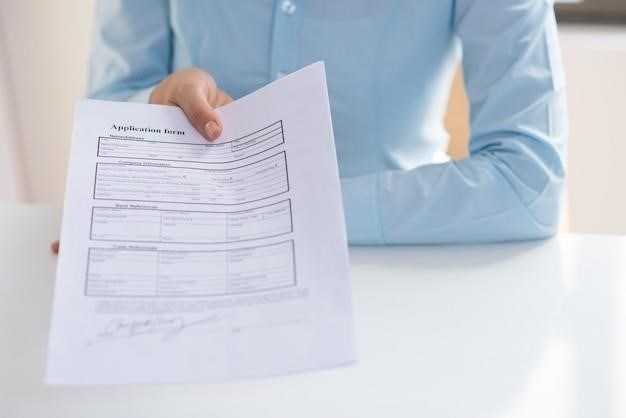
Legal Considerations for Pre-Employment Physical Forms
Pre-employment physical forms are subject to various legal considerations, including the Americans with Disabilities Act (ADA) and state laws regarding medical privacy. Employers must be mindful of these regulations to avoid legal challenges and ensure fair hiring practices. Here are key legal aspects to consider⁚
- Disability Discrimination⁚ The ADA prohibits employers from discriminating against qualified individuals with disabilities. Pre-employment physical forms must be carefully designed to avoid questions that could reveal a disability or lead to discriminatory hiring decisions. Employers must only inquire about job-related physical limitations and not request information about disabilities that are not relevant to the job.
- Medical Privacy⁚ Employers must protect the confidentiality of medical information obtained through pre-employment physicals. This includes adhering to the Health Insurance Portability and Accountability Act (HIPAA) and state laws regarding medical privacy. Employers should only share medical information with authorized personnel on a need-to-know basis.
- Job-Relatedness⁚ Pre-employment physical exams must be job-related and consistent with business necessity. Employers cannot require unnecessary or overly intrusive medical examinations. The exams should be tailored to the specific physical demands of the job and only inquire about medical conditions that could affect an individual’s ability to perform the essential functions of the job.
- Informed Consent⁚ Employers must obtain informed consent from job applicants before conducting pre-employment physical exams. This consent should clearly explain the purpose of the exam, the information that will be collected, and how the information will be used. Applicants should be informed about their rights to refuse the exam and the potential consequences of doing so.
Employers should consult with legal counsel to ensure their pre-employment physical forms comply with all applicable laws and regulations.