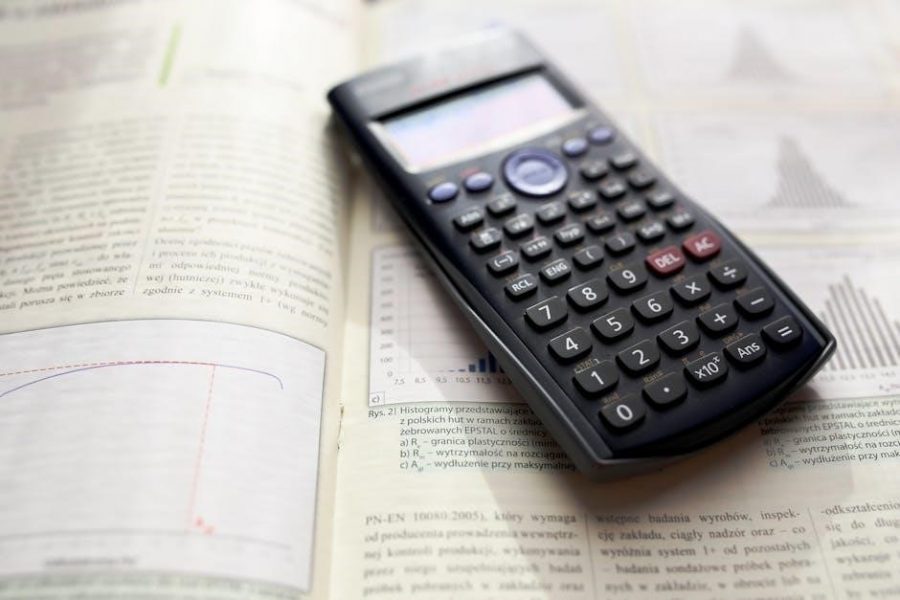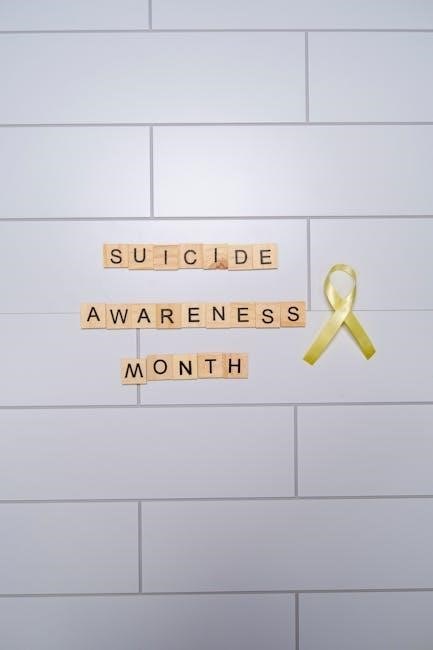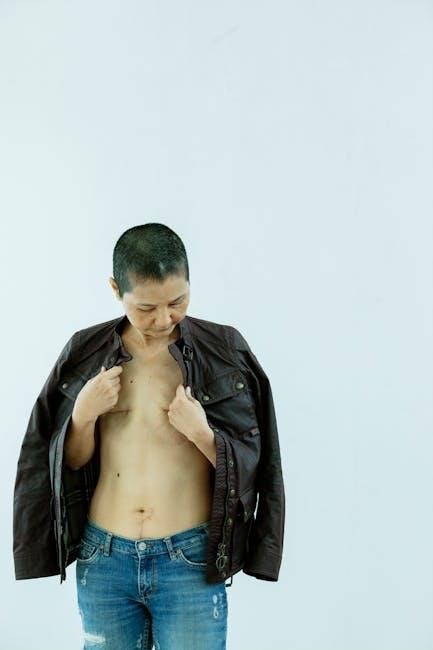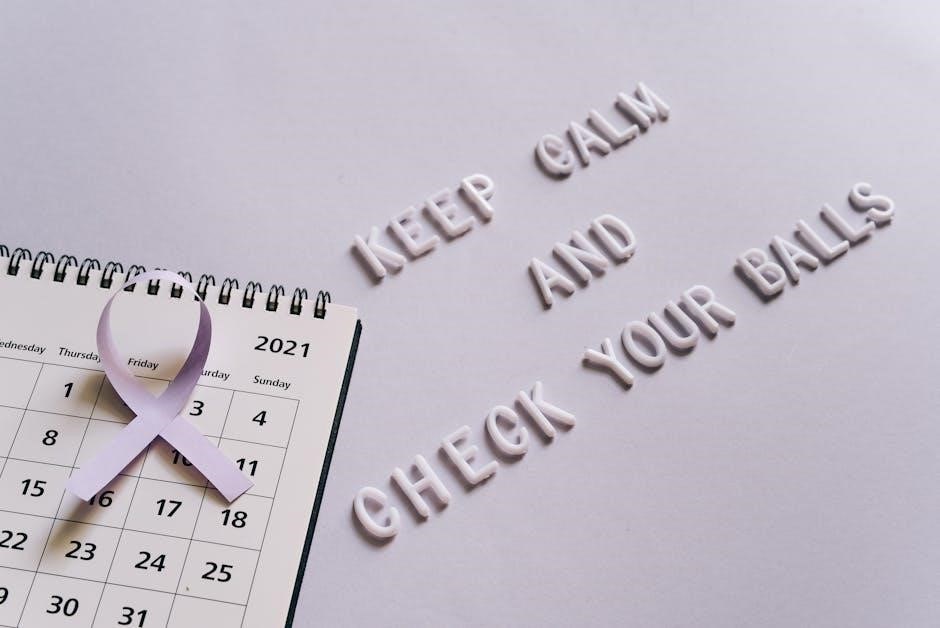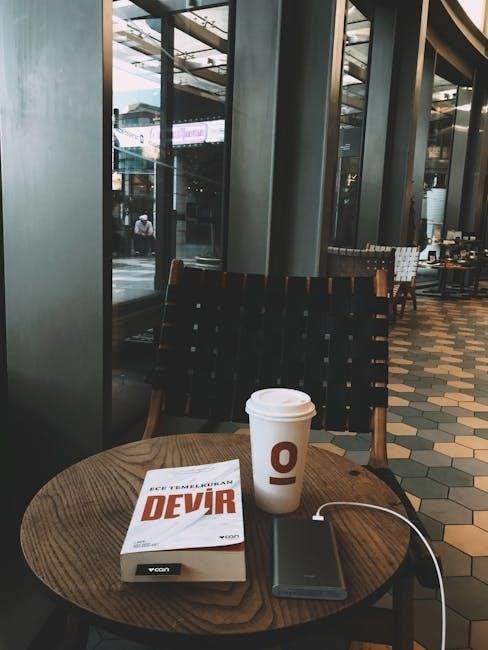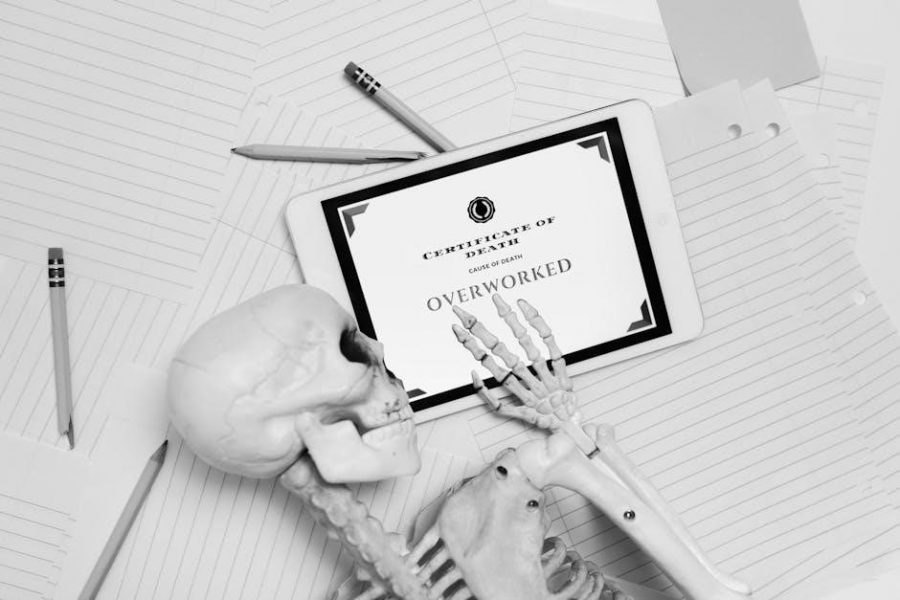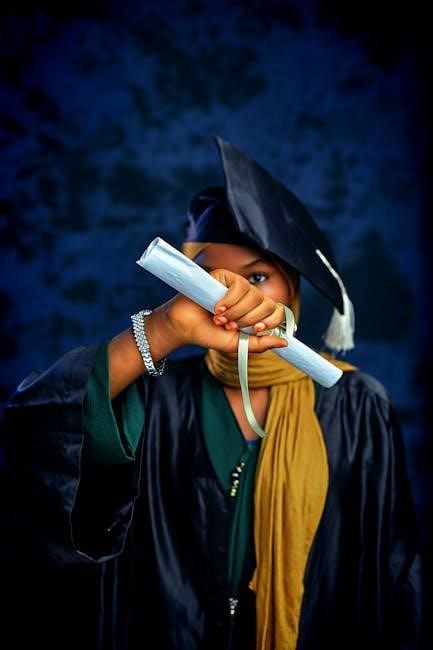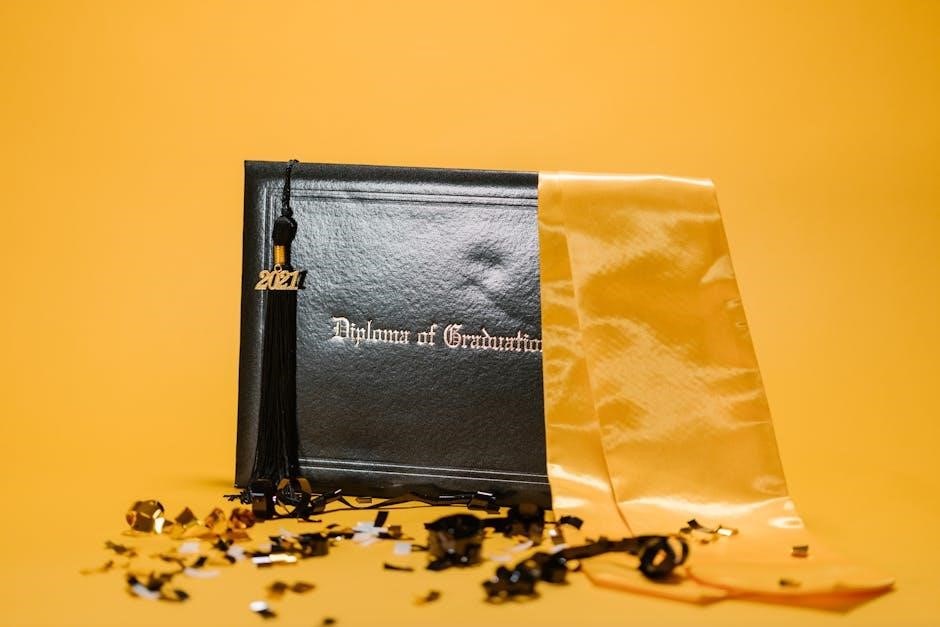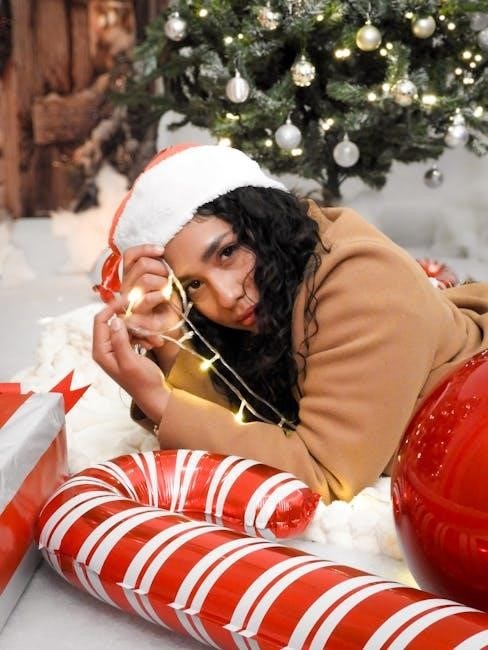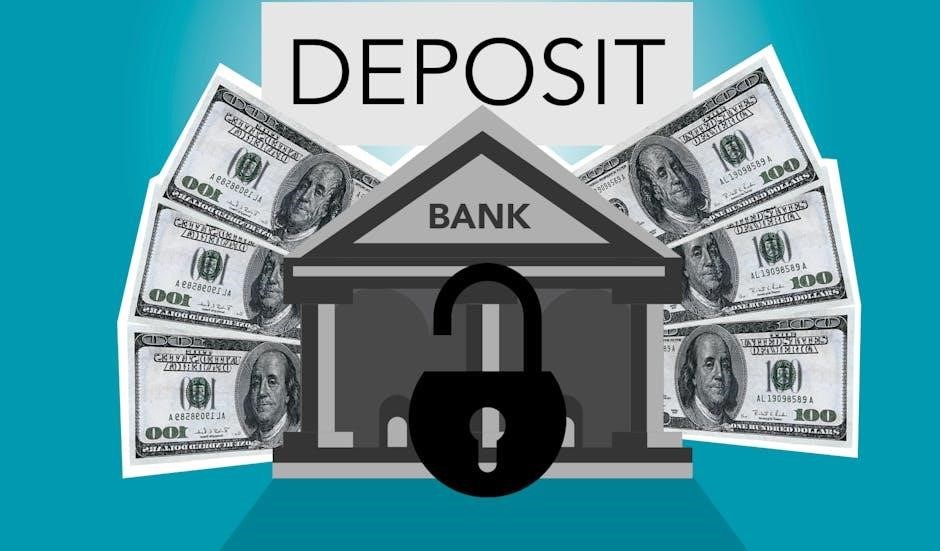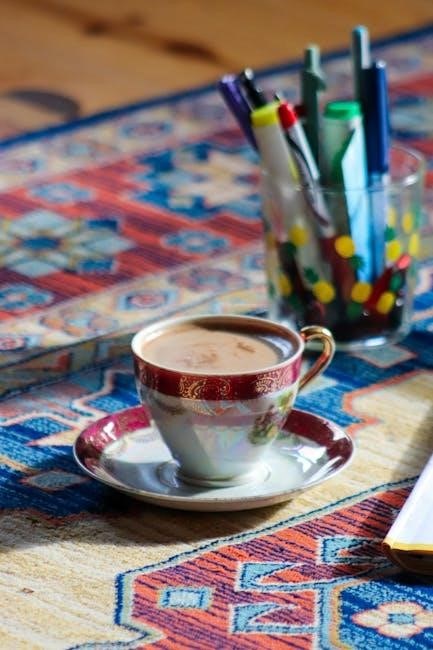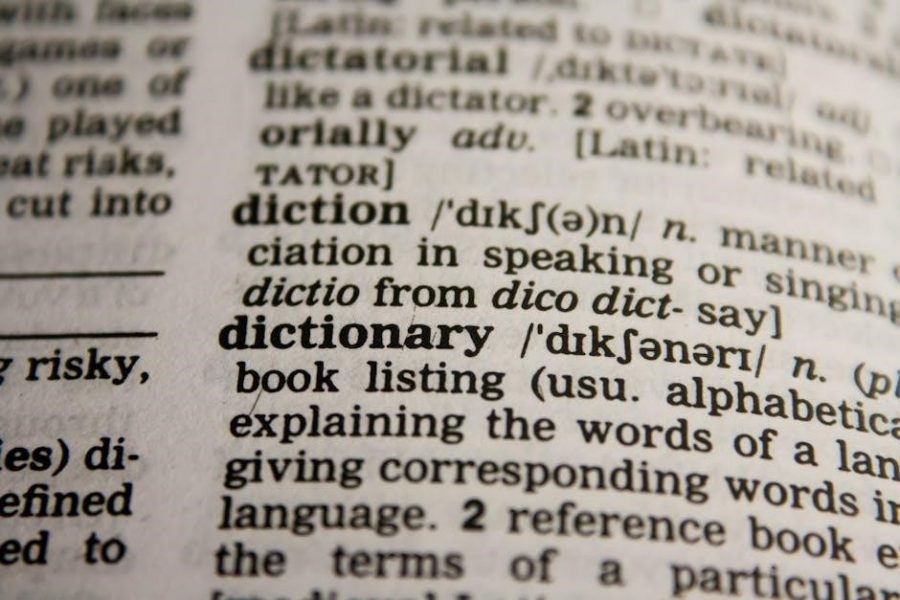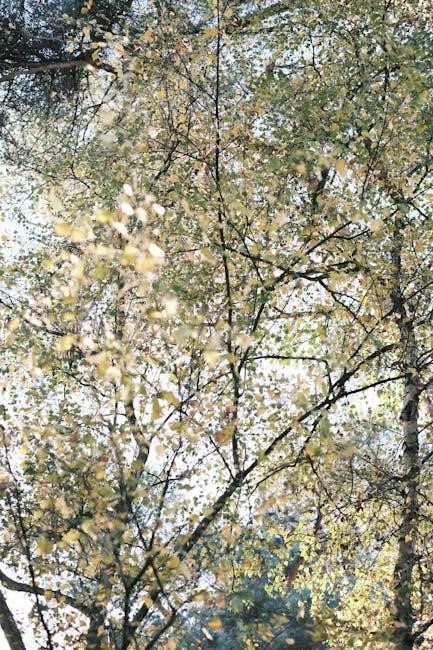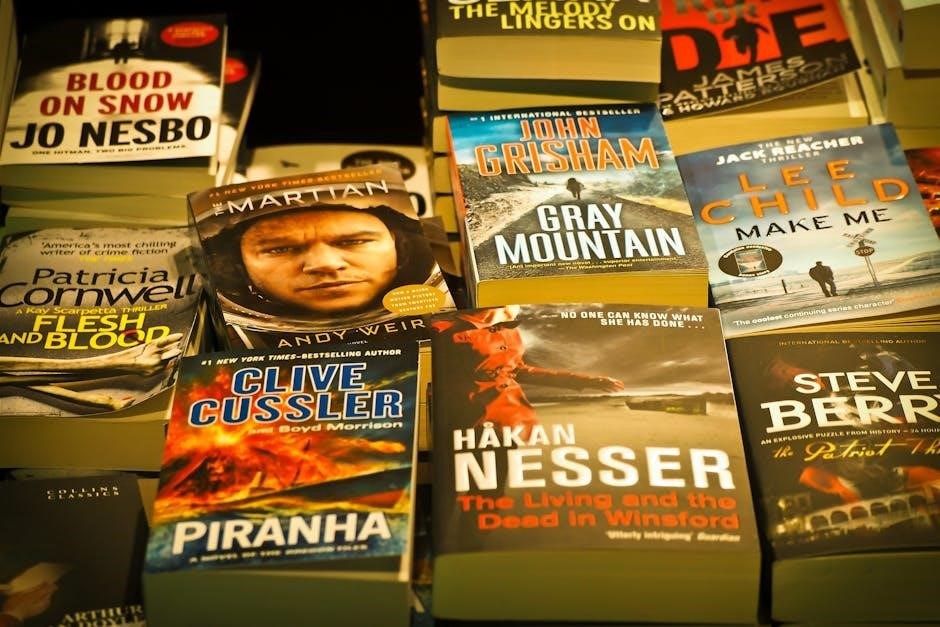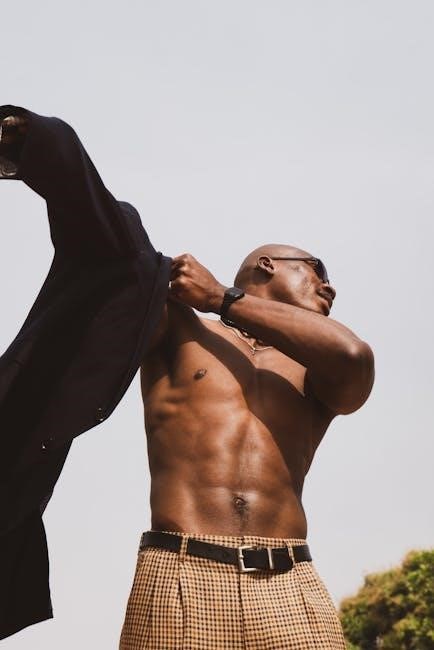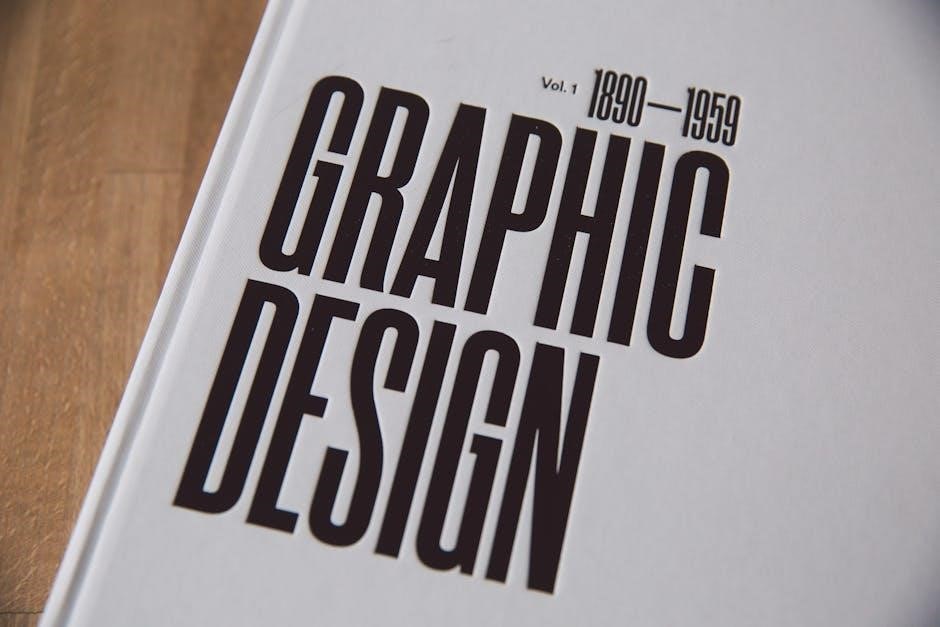Understanding the critical role of liver health is paramount, especially given today’s lifestyle challenges. A 21-day diet plan can be a pivotal first step towards recovery and sustained wellness.
Many individuals face liver concerns, often unknowingly, highlighting the need for proactive health management and dietary adjustments. Prioritizing liver function is essential for overall wellbeing.
This guide offers a structured approach to address fatty liver disease through a focused dietary regimen, empowering you to take control of your health journey.
What is Fatty Liver Disease?
Fatty liver disease, clinically known as hepatic steatosis, occurs when excessive fat accumulates within the liver cells. This buildup isn’t necessarily caused by high alcohol intake; it can develop even in individuals who abstain from alcohol – a condition termed Non-Alcoholic Fatty Liver Disease (NAFLD).
NAFLD is increasingly prevalent, often linked to obesity, insulin resistance, high blood sugar (diabetes), and elevated cholesterol levels. If left unaddressed, NAFLD can progress to more severe forms, including Non-Alcoholic Steatohepatitis (NASH), which involves liver inflammation and potential damage.
A 21-day diet plan specifically designed for fatty liver aims to reduce fat accumulation, minimize inflammation, and support liver regeneration. It’s a proactive step towards reversing the condition and improving overall liver function, emphasizing a holistic approach to health.
Types of Fatty Liver Disease (NAFLD & AFLD)
Fatty liver disease primarily manifests in two forms: Non-Alcoholic Fatty Liver Disease (NAFLD) and Alcoholic Fatty Liver Disease (AFLD). NAFLD, as the name suggests, isn’t linked to significant alcohol consumption and is often associated with metabolic syndrome – a cluster of conditions including obesity, high blood pressure, and abnormal cholesterol levels.
AFLD, conversely, directly results from heavy alcohol use. Both types involve fat accumulation in the liver, but their underlying causes differ. A 21-day diet plan, while beneficial for both, will be tailored differently.
For NAFLD, the focus is on reducing insulin resistance and inflammation. For AFLD, the primary goal is to abstain from alcohol and support liver recovery through a nutrient-rich diet. Regardless of the type, dietary intervention is crucial.
The Importance of a Diet Plan
A well-structured diet plan is fundamental in managing and potentially reversing fatty liver disease. The liver’s primary function is detoxification, and a poor diet overwhelms its capacity, exacerbating fat accumulation. A 21-day plan provides a focused timeframe for initiating positive changes and establishing healthier habits.
Diet directly impacts liver health by influencing inflammation, insulin sensitivity, and fat metabolism. Reducing processed foods, sugary drinks, and unhealthy fats is paramount. Simultaneously, increasing intake of fruits, vegetables, and lean proteins supports liver regeneration and function.
Consistency is key; a short-term “detox” isn’t enough. A 21-day plan is a stepping stone towards long-term dietary adherence and improved liver health.

Understanding the 21-Day Diet Plan
This plan focuses on a three-phase approach: initial detox, stabilization with increased fiber, and finally, maintenance for lasting habits and optimal liver function.
Goals of the Diet
The primary goal of this 21-day diet plan is to reduce fat accumulation in the liver, thereby improving liver function and overall health. This is achieved through a carefully structured approach to nutrition, focusing on minimizing inflammation and supporting the liver’s natural detoxification processes.
Specifically, the diet aims to establish a calorie deficit to encourage fat loss, while simultaneously maximizing nutrient density to ensure the body receives essential vitamins and minerals. It’s not simply about restricting calories, but about choosing foods that actively promote liver health and regeneration.
Furthermore, the plan seeks to break unhealthy eating habits and cultivate long-term sustainable dietary patterns. By the end of the 21 days, participants should have a clearer understanding of how food impacts their liver and be equipped with the knowledge to maintain a healthy lifestyle beyond the plan’s duration.
Key Principles: Calorie Deficit & Nutrient Density
This diet hinges on two core principles: creating a moderate calorie deficit and prioritizing nutrient density. A calorie deficit, achieved through controlled portion sizes and mindful food choices, encourages the body to utilize stored fat, including that surrounding the liver. However, drastic restriction is avoided to prevent muscle loss and metabolic slowdown.
Simultaneously, maximizing nutrient density is crucial. This means focusing on foods packed with vitamins, minerals, antioxidants, and healthy fats. These nutrients support liver regeneration, reduce inflammation, and protect against further damage. Empty calories from processed foods and sugary drinks are strictly limited.
The synergy between these principles ensures that weight loss is achieved in a healthy and sustainable manner, actively promoting liver health and overall wellbeing. It’s about nourishing the body while gently encouraging fat reduction.
Foods to Avoid
Successfully navigating this 21-day plan requires diligent avoidance of certain food groups that exacerbate fatty liver disease. Sugary drinks, including sodas, juices, and sweetened teas, are strictly prohibited due to their high fructose content and contribution to fat accumulation in the liver.
Highly processed foods, laden with unhealthy fats, sodium, and artificial additives, offer minimal nutritional value and actively hinder liver recovery. Alcohol consumption must cease entirely, as it directly damages liver cells and impedes healing. Excessive fructose intake, even from natural sources like honey, should be moderated.
Saturated and trans fats, commonly found in fried foods and processed snacks, contribute to inflammation and worsen liver conditions. Prioritizing whole, unprocessed foods is paramount for optimal results.
Sugary Drinks & Processed Foods
Eliminating sugary drinks is a cornerstone of this 21-day plan; Sodas, fruit juices (even 100% juice), sweetened teas, and energy drinks are packed with fructose, directly contributing to fat buildup in the liver. These beverages offer empty calories and hinder the detoxification process.
Processed foods pose a significant threat. Items like packaged snacks, fast food, and pre-made meals are typically high in unhealthy fats, sodium, and artificial ingredients. These components promote inflammation and impede liver regeneration. Focus on whole, unprocessed alternatives.
Read labels carefully, as hidden sugars and unhealthy fats are prevalent in many seemingly innocuous products. Prioritize fresh, whole foods to support optimal liver health.
Alcohol & Excessive Fructose

Complete alcohol abstinence is crucial during this 21-day diet. Alcohol is directly toxic to liver cells, exacerbating fatty liver disease and hindering recovery. Even moderate consumption can impede progress, making complete avoidance essential for optimal results.
Beyond alcohol, limiting fructose intake is vital. While naturally occurring in fruits, excessive fructose – especially from added sugars like high-fructose corn syrup – contributes significantly to liver fat accumulation. Be mindful of fruit portions and avoid processed foods with added fructose.
Focus on low-fructose fruits like berries and prioritize whole, unprocessed foods to minimize fructose overload and support liver health throughout the program.
Saturated & Trans Fats
Minimizing saturated and completely eliminating trans fats is paramount for a healthy liver during this 21-day plan. These fats contribute to inflammation and fat buildup within the liver, worsening the condition. Prioritize lean protein sources and healthy fat alternatives.
Saturated fats are commonly found in red meat, full-fat dairy, and processed foods. Opt for leaner cuts of meat, poultry without skin, and low-fat dairy options. Carefully read food labels to identify hidden sources of saturated fat.
Trans fats, often found in fried foods and baked goods, are particularly harmful and should be avoided entirely. Focus on incorporating unsaturated fats like olive oil and avocados for optimal liver health.

The 21-Day Meal Plan Breakdown
This structured plan progresses through three phases: detox, stabilization, and maintenance. Each week focuses on specific dietary adjustments to support liver health and promote lasting change.
Week 1: Detox & Initial Reduction
The first week centers on a gentle detoxification process, aiming to reduce the initial burden on the liver. Focus shifts towards eliminating processed foods, sugary drinks, and saturated fats from your diet. Prioritize consuming plenty of water – at least eight glasses daily – to aid in flushing out toxins.
Lean proteins, such as fish and poultry, should be the cornerstone of your meals, alongside a generous serving of non-starchy vegetables like broccoli, spinach, and kale. Small portions of healthy fats, like those found in avocados and olive oil, are permitted. This week emphasizes portion control and mindful eating to kickstart the liver’s healing process. Avoid all alcohol consumption during this initial phase.
Expect some initial discomfort as your body adjusts to the dietary changes, but these symptoms are typically mild and temporary.
Week 2: Stabilization & Increased Fiber
Building upon the detoxification of Week 1, Week 2 focuses on stabilizing liver function and boosting fiber intake. Continue eliminating processed foods, sugary drinks, and excessive fructose. Introduce more fiber-rich foods like beans, lentils, and whole grains – quinoa and brown rice are excellent choices – to aid digestion and promote toxin removal.
Increase your intake of cruciferous vegetables (cauliflower, Brussels sprouts) known for their liver-supporting properties. Maintain lean protein consumption and healthy fat sources. Portion control remains crucial, but slight increases in meal sizes are permissible if weight loss plateaus.
Hydration is still key; aim for consistent water intake throughout the day. Monitor your body’s response and adjust accordingly.
Week 3: Maintenance & Long-Term Habits
Week 3 transitions from active dietary change to sustainable lifestyle integration. Continue prioritizing the principles established in the previous weeks – whole foods, lean proteins, healthy fats, and ample fiber. Introduce occasional, mindful treats in moderation, avoiding a complete return to previous eating patterns.
Focus on building long-term habits rather than restrictive dieting. Experiment with new healthy recipes and meal prepping to maintain consistency. Regular physical activity is now even more important, complementing the dietary changes.
Self-monitoring and awareness of your body’s signals are crucial for continued success. This week is about solidifying positive changes for lasting liver health.

Core Foods for a Fatty Liver Diet
Prioritize nutrient-rich foods to support liver health and detoxification. Fruits, vegetables, lean proteins, and healthy fats form the foundation of this dietary approach.
Fruits & Vegetables: Antioxidant Powerhouses
Fruits and vegetables are indispensable for a fatty liver diet, brimming with antioxidants that combat oxidative stress and inflammation – key contributors to liver damage. Berries, especially blueberries and cranberries, are exceptional choices due to their high anthocyanin content, known for liver-protective properties.
Leafy greens like spinach and kale provide essential vitamins and minerals, supporting detoxification pathways. Cruciferous vegetables, such as broccoli and Brussels sprouts, contain compounds that aid in liver enzyme regulation. Incorporating a rainbow of colors ensures a diverse intake of phytonutrients.
Be mindful of fructose levels; while fruit is healthy, excessive fructose can exacerbate fatty liver. Opt for lower-fructose options like berries and green apples, and consume them in moderation; Prioritize whole fruits over juices, as juices lack fiber and concentrate sugars.
Lean Proteins: Supporting Liver Regeneration
Lean proteins are crucial for liver repair and regeneration, providing the building blocks for new liver cells. Excellent choices include skinless poultry, fish (especially fatty fish rich in omega-3s), and plant-based proteins like lentils and beans.
Prioritize fish like salmon and mackerel, as their omega-3 fatty acids reduce inflammation and improve liver health. Limit red meat consumption, as it can be harder to digest and may contribute to fat accumulation in the liver.
Ensure adequate protein intake throughout the day to support metabolic processes and liver function. Combining protein with complex carbohydrates and healthy fats provides sustained energy and optimizes nutrient absorption.
Healthy Fats: Omega-3s & Olive Oil
Incorporating healthy fats is vital for managing fatty liver disease, but moderation is key. Omega-3 fatty acids, found in fatty fish like salmon, mackerel, and sardines, possess potent anti-inflammatory properties, directly benefiting liver health.
Extra virgin olive oil is another cornerstone, providing monounsaturated fats that reduce liver fat accumulation and improve insulin sensitivity. Use it liberally in salads and for light cooking, avoiding high-heat methods that degrade its beneficial compounds.
Limit saturated and trans fats found in processed foods and red meat, as these contribute to inflammation and worsen liver conditions. Prioritize sources of unsaturated fats for optimal liver function and overall wellbeing.

Sample Daily Meal Plan
This structured plan provides a template for nourishing your liver over the next three weeks. It emphasizes whole foods, lean proteins, and healthy fats for optimal results.
Breakfast Options
Start your day with a liver-friendly breakfast to kickstart your metabolism and provide sustained energy. Oatmeal, prepared with water or unsweetened almond milk, topped with berries and a sprinkle of walnuts, is an excellent choice. Consider a smoothie made with spinach, a small portion of fruit (like berries or green apple), and a plant-based protein powder.
Eggs, particularly egg whites, are a lean protein source and can be enjoyed scrambled or as an omelet with plenty of vegetables. Avoid adding cheese or processed meats. Greek yogurt, plain and unsweetened, is another good option, paired with fruit and a small amount of seeds. Remember portion control is key; keep breakfast moderate in size to support a calorie deficit.
Prioritize whole, unprocessed foods and avoid sugary cereals, pastries, and processed breakfast meats. These can exacerbate fatty liver disease. A mindful breakfast sets the tone for a healthy day.
Lunch Options
A nourishing lunch is crucial for maintaining energy levels and supporting liver health throughout the afternoon. Large salads featuring leafy greens, colorful vegetables, and a lean protein source like grilled chicken or fish are ideal. Dress the salad with olive oil and lemon juice instead of creamy dressings.
Consider lentil soup or a vegetable-based broth – these are light yet filling and packed with nutrients. Quinoa bowls with roasted vegetables and a small portion of lean protein offer a balanced and satisfying meal. Avoid processed lunch meats, white bread, and sugary drinks.
Focus on fiber-rich foods to promote satiety and aid digestion. Portion control remains important; aim for a moderate-sized lunch to support your calorie goals.
Dinner Options
Dinner should be the lightest meal of the day, focusing on easily digestible foods that won’t burden the liver overnight. Baked or grilled fish, such as salmon or cod, paired with steamed vegetables like broccoli and asparagus, is an excellent choice. Lean poultry, like chicken breast, is also a good option.
Avoid red meat and fried foods at dinner. A small portion of complex carbohydrates, like sweet potato or brown rice, can be included. Soups, particularly vegetable-based ones, are a comforting and healthy dinner option.
Prioritize portion control and aim to finish eating at least two to three hours before bedtime to allow for proper digestion.

Hydration & Supplements
Adequate water intake is crucial for liver detoxification, supporting optimal function throughout the 21-day plan. Consider milk thistle and artichoke extract as beneficial supplements.
The Role of Water
Water is absolutely fundamental to a successful 21-day fatty liver diet plan. It’s not merely about quenching thirst; it’s about actively supporting the liver’s detoxification processes. The liver relies on water to flush out toxins and metabolic waste products that accumulate during fat metabolism.
Aim for at least eight glasses of water daily, and even more if you are physically active. Proper hydration aids digestion, prevents constipation – a common issue that can exacerbate liver stress – and helps maintain energy levels. Dehydration can hinder the liver’s ability to function efficiently, potentially slowing down progress.
Consider incorporating herbal teas like dandelion root or green tea, which offer additional liver-supporting benefits, but always ensure they are unsweetened. Avoid sugary beverages entirely, as these contribute to further fat accumulation in the liver. Prioritizing water is a simple yet profoundly impactful step towards liver health.

Beneficial Supplements (Milk Thistle, Artichoke Extract)
While a well-structured diet is the cornerstone, certain supplements can offer additional support during a 21-day fatty liver diet plan. Milk thistle, containing silymarin, is renowned for its liver-protective properties, aiding in regeneration and reducing inflammation. It acts as an antioxidant, shielding liver cells from damage.
Artichoke extract is another valuable addition, stimulating bile production, which is crucial for fat digestion and removal of toxins. This improved bile flow helps the liver process fats more efficiently. However, supplements should complement, not replace, a healthy diet.
Always consult your doctor before starting any new supplement regimen, especially if you have existing medical conditions or are taking medications. Dosage and suitability vary individually.

Monitoring Progress & Adjustments
Regularly track your weight, energy levels, and any symptom changes. Adjust the 21-day plan based on individual responses, ensuring sustainable and positive outcomes.
Tracking Your Results
Consistent monitoring is key to the success of your 21-day fatty liver diet plan. Begin by establishing baseline measurements before starting – weight, waist circumference, and perhaps even a basic liver function test if accessible through your doctor.
Maintain a daily food journal, meticulously recording everything you consume. This isn’t about restriction, but about awareness. Note how different foods make you feel – energy levels, bloating, or any digestive discomfort.
Weekly weigh-ins are helpful, but don’t obsess over the numbers. Focus on trends rather than daily fluctuations. Also, track any improvements in symptoms like fatigue or abdominal discomfort. Consider using a fitness tracker or app to monitor activity levels alongside your dietary changes.
Regularly review your journal and measurements to identify what’s working and what needs adjustment. This data-driven approach empowers you to personalize the plan for optimal results.
Adjusting the Plan Based on Individual Needs
Recognize that the 21-day plan is a template, not a rigid decree. Individual responses to dietary changes vary significantly. If you experience persistent fatigue or digestive issues, reassess your intake.
Consider potential food sensitivities. While the plan eliminates common triggers, you might have unique intolerances. Experiment cautiously, introducing one new food at a time to observe any adverse reactions.
Adjust calorie intake based on activity levels and weight loss progress. If weight loss stalls, slightly reduce portion sizes or increase physical activity. Conversely, if you feel overly restricted, moderately increase healthy fat or protein intake.
Consult with a healthcare professional or registered dietitian for personalized guidance, especially if you have underlying health conditions. They can help tailor the plan to your specific needs and ensure its safety and effectiveness.

Long-Term Liver Health
Sustaining liver health requires consistent lifestyle choices, beyond the 21-day plan. Regular check-ups and a balanced diet are crucial for continued wellbeing.
Maintaining a Healthy Lifestyle
Beyond the initial 21-day diet, long-term success hinges on integrating healthy habits into your daily routine. This isn’t merely about restricting foods; it’s about cultivating a sustainable, nourishing relationship with what you eat.
Prioritize regular physical activity, aiming for at least 30 minutes of moderate-intensity exercise most days of the week. This aids in weight management and improves insulin sensitivity, both vital for liver health.
Continue to focus on a diet rich in fruits, vegetables, and lean proteins, limiting processed foods, sugary drinks, and excessive saturated fats. Mindful eating – paying attention to hunger cues and portion sizes – is also key.
Stress management techniques, such as yoga or meditation, can further support liver function, as chronic stress can negatively impact overall health. Remember, consistency is paramount for lasting results.
Regular Check-ups with Your Doctor
While a 21-day diet plan offers a strong foundation, it’s crucial to maintain consistent medical oversight. Regular check-ups allow your doctor to monitor liver enzyme levels and assess the effectiveness of your lifestyle changes.
Discuss your diet plan with your physician to ensure it aligns with your individual health needs and any existing medical conditions. They can provide personalized guidance and adjust the plan as necessary.
Early detection of any potential complications is vital, and regular screenings can help identify issues before they become severe. Don’t hesitate to report any new or worsening symptoms to your doctor promptly.
Consider blood tests and imaging scans as recommended by your healthcare provider to track your liver’s progress and ensure optimal health. Proactive monitoring is key to long-term wellbeing.